Well , while you download react native project from somewhere and try to run it is whole different game of errors and bugs , here I am trying to compile basics steps to try.
Here official trouble shooting page : https://reactnative.dev/docs/troubleshooting
- know the folder structure : https://medium.com/habilelabs/best-folder-structure-for-react-native-project-a46405bdba7
- Know your npm version : npm -v
- Know you node version : node -v
- Know your react native version : npm react-native -v
- remember there are 4 key folders : android , ios , nodejs, and root folder.
- package.json in root folder contains all information about packages to be installed
- Run : npm install , inside root directory.
- if this installed successfully : npx react-native run-android
- watch out any error at this point

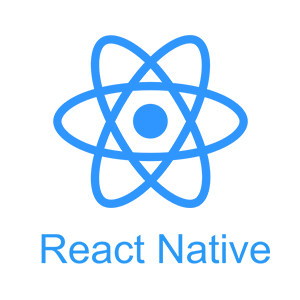
No comments:
Post a Comment